Archive
Archives: Portfolio
Quick Time Video
By Admin | 26 July 11This is an example of Quicktime videos being used within the Portfolio. Just paste in the video embed code, now publish / save your post.

The Lonely Road (Photo)
By Admin | 02 June 11This photography uses the “Portfolio”. You can use both Images and Videos but for the purpose of this demonstration these inside this Portfolio are only Photos. Controllable within the Portfolio post-type.

Night Life (Photo)
By Admin | 02 June 11This photography uses the “Portfolio”. You can use both Images and Videos but for the purpose of this demonstration these inside this Portfolio are only Photos. Controllable within the Portfolio post-type.

Artistic Isle (Photo)
By Admin | 02 June 11This photography uses the “Portfolio”. You can use both Images and Videos but for the purpose of this demonstration these inside this Portfolio are only Photos. Controllable within the Portfolio post-type.

Lonely Home & Tree (Photo)
By Admin | 02 June 11This photography uses the “Portfolio”. You can use both Images and Videos but for the purpose of this demonstration these inside this Portfolio are only Photos. Controllable within the Portfolio post-type.

Artistic Gardening (Photo)
By Admin | 02 June 11This photography uses the “Portfolio”. You can use both Images and Videos but for the purpose of this demonstration these inside this Portfolio are only Photos. Controllable within the Portfolio post-type.

City Life (Photo)
By Admin | 02 June 11This photography uses the “Portfolio”. You can use both Images and Videos but for the purpose of this demonstration these inside this Portfolio are only Photos. Controllable within the Portfolio post-type.

Sunset (Photo)
By Admin | 02 June 11This photography uses the “Portfolio”. You can use both Images and Videos but for the purpose of this demonstration these inside this Portfolio are only Photos. Controllable within the Portfolio post-type.

Nothing to Fear (Vimeo)
By Admin | 02 June 11This is an example of a portfolio item using a Custom Read More button. When creating a portfolio item, using the write panel you can create a custom Read More and URL for it to link to.