Archive
Archives: Portfolio
Shift v2 (Vimeo)
By Admin | 02 June 11This is a portfolio example that has no “read more” button. This can be controlled in the write panel when creating your portfolio item.

Beautiful Nature Scenery (YouTube)
By Admin | 02 June 11This is an example of a “Video” being used in the Portfolios. Its optional to use Photos or Video’s. This caption here is controlled via the “Excerpt” option inside your Portfolio write-panel when creating this.

Artistic Gardening (Photo)
By Admin | 02 June 11This is an example of an “Image” being used in the Portfolios. Its optional to use Photos or Video’s. This caption here is controlled via the “Excerpt” option inside your Portfolio write-panel when creating this.

Winter Scenery (Photo)
By Admin | 02 June 11This is an example of an “Image” being used in the Portfolios. Its optional to use Photos or Video’s. This caption here is controlled via the “Excerpt” option inside your Portfolio write-panel when creating this.

City Night Life (Photo)
By Admin | 02 June 11This is an example of an “Image” being used in the Portfolios. Its optional to use Photos or Video’s. This caption here is controlled via the “Excerpt” option inside your Portfolio write-panel when creating this.

Relaxing Piano Music (YouTube)
By Admin | 01 June 11This is an example of YouTube videos being used within the Portfolio. Just paste in the video URL. This example is using “No Read More” button.

Spain (Vimeo)
By Admin | 01 June 11This is an example of Vimeo videos being used within the Portfolio. Just paste in the video URL.

Flash Example
By Admin | 01 June 11This is an example of Flash videos being used within the Portfolio. Just paste the embed code.

Earth Beat (YouTube)
By Admin | 01 June 11This is an example of YouTube videos being used within the Portfolio. Just paste in the video URL.

Tranquility (YouTube)
By Admin | 01 June 11This is an example of YouTube videos being used within the Portfolio. Just paste in the video URL.